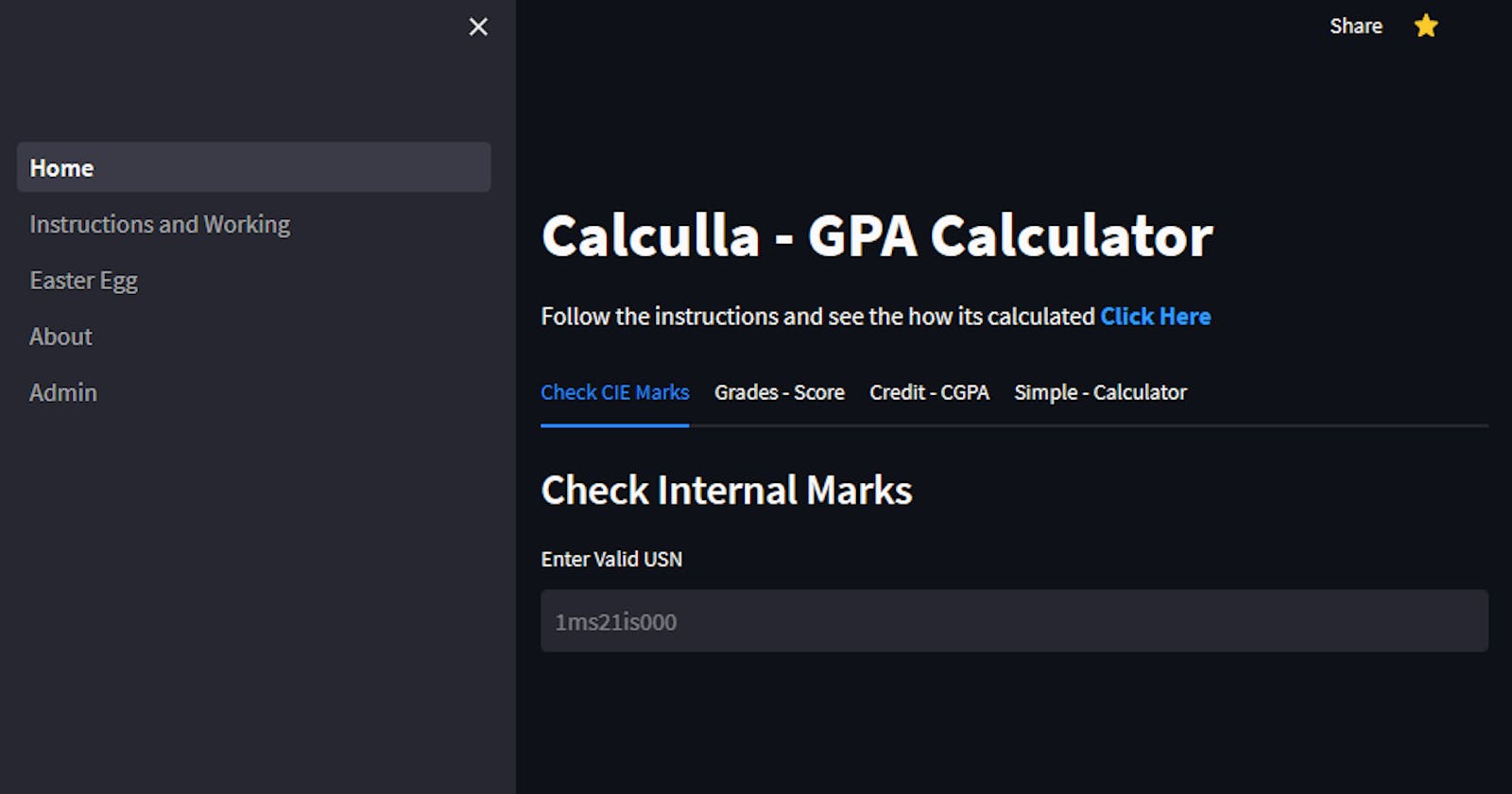This is an extension of my previous blog, if you haven't read it yet I would highly recommend doing so here. But if you're in a hurry you can still read this blog and understand regardless.
Overview.
Ever wanted to instantly calculate your current GPA and predict how much you need to score to get that dream CGPA 🤔? But ended up on a website that asks u complicated scores to enter, and after that painstaking manual labor of typing marks, credits, and max marks; Aghh! u find out there are various grading systems and just quit 😣. Too much? most prolly you didn't.
Well if you're from MSRIT, you might have used the GPA calculator I built during 1st sem (2021), I am back with a way cooler tool, just the ultimate tool you will ever need! if not you can still be inspired by this project to make one yourself, making your peer's college life a lil less stressful and becoming the hero no one asked for... but the hero everyone needs 🦸♂️🦸♀️, ok I got carried away, let's dive in then.
The Calculla.
TLDR; Just GIVE ME THE LINK ALREADY: here you go - Calculla.
But do check out the features below.
Features.
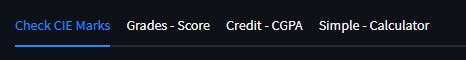
Basics.
Go to the Check CIE Marks Tab.
Step 1: Type your USN in the input field and click on enter or on the prompt "Enter to apply".
Step 2: Then provide your DOB so that we can
hackandsellyour details, Oops that wasn't in the script, we... we... *checks notes* need it to log in to SIS, yes that's why we need it (This is a Joke!, don't sue me).There is no step 3, that's it click
Get Marks, all you need to know are in the 3 Tabs, including your attendance.
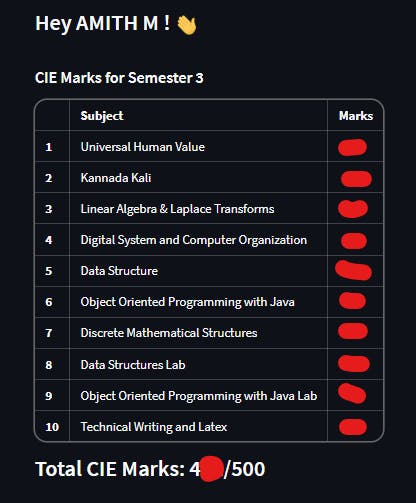
Predict Grades.
Go to the Grades - Score Tab.
This contains all the courses you registered for, and how much minimum marks you need to score in SEE to get the respective grades.
Note down the grades you predict you can get based on the required scores.
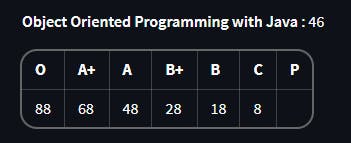
If you get
46/50in internals, then in SEE if you score greater than 88, the marks will be divided by 2 =>88/2 = 44.This is added to the internal marks to get a score out of 100 ->
46 + 44 = 90. so >= 90 would mean an "O" grade with a grade point of 10/10.
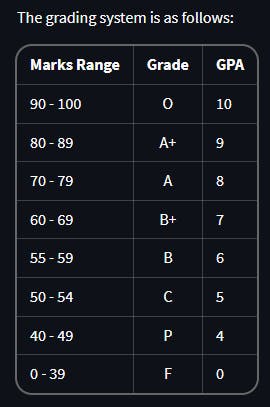
Calculate GPA.
Go to the Credit - CGPA Tab.
Select the noted grades you predicted here and click on
calculate.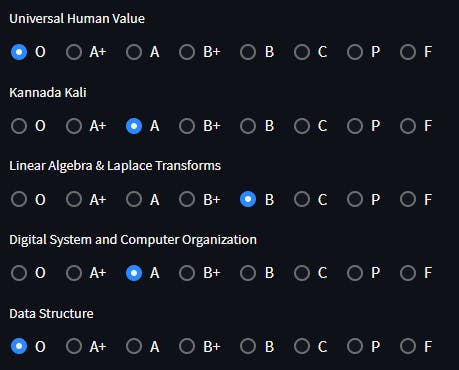
Aaand... Done!
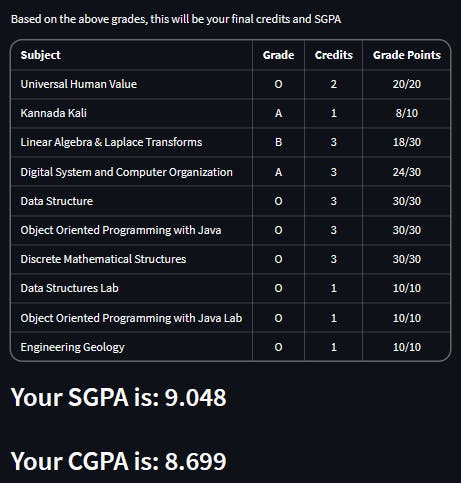
All the above scores are represental and do not reflect anyone's actual marks.
Simple Calculator.
Use the Simple - Calculator Tab.
- To enter custom internal marks and get the required score chart.
Specials.
Riddles.
There are various easter eggs, find the answer to the riddles on Easter Eggs and insert it with a space in your USN entry (there is one right in this blog 😉).
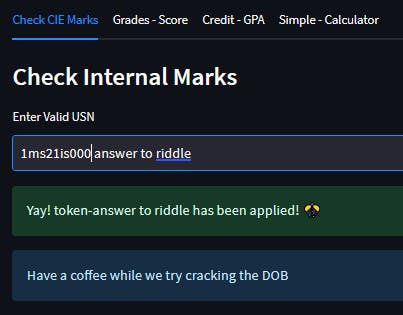
Using the tool I built from my previous blog, the program will try to crack your DOB.
These tokens are limited in number and must be used responsibly and in good faith.
Funny Messages.
There are a few messages which pop up when you do some certain task, one of which is when you try to find the CREATORS marks, Our USNs are blocked from being accessed using the answers to the riddles. 1MS21IS017 & 1MS21CI049 are our USNs.
Pranks.
What are Easter Eggs without some Rick-Rolls and Nyan-Cats, watch out for em fellas.
Closing Thoughts.
This whole project was a roller-coaster journey for me, I got into web-scraping and found these 2 gems selenium and BeautifulSoup4 each in its own right over-powers each other and go hand-in-hand if used together.
And I got to learn streamlit which made integration of python with web apps so much easier.
There are many other features, tricks, and workarounds we pulled... the amazing Admin panel to control the whole site, the easter eggs, the pranks embedded into the site, the list goes on-n-on-n-on-n-on...
If you're interested to know more, you can DM me on my socials.
Here's the version which I built during my freshmen year, not my proudest work, but that's where it started.
Till next time 👋 Amith M.